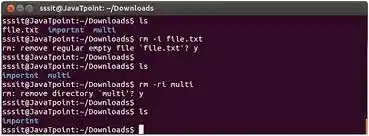Introduction
RM (Remove) is a Linux command that is used to delete files or directories. It is a very powerful command that can be used to delete files or directories permanently, without the possibility of recovery. In this article, we will explore the RM command in detail, including examples, parameters, and usage.
Hook
Are you new to Linux or are you a seasoned user looking to deepen your knowledge of the RM command? If so, keep reading to learn how you can use this command to delete files and directories in your Linux system.What is the RM Command?
The RM (Remove) command is a Linux command used to delete files or directories. It is a very powerful command that can be used to delete files or directories permanently, without the possibility of recovery. The RM command is also very easy to use, making it a popular choice for many Linux users.
Examples of Using the RM Command
The RM command can be used in a variety of ways to delete files and directories. Here are some examples of how you can use the RM command:
-
Delete a File
To delete a file using the RM command, you simply need to type the following command:e
Replace “filename” with the name of the file you want to delete. For example, if you want to delete a file named “myfile.txt”, you would type the following command
-
Delete a Directory
To delete a directory using the RM command, you need to use the “-r” parameter, which stands for “recursive”. This will tell the RM command to delete the directory and all of its contents. Here’s an example:
Replace “mydirectory” with the name of the directory you want to delete. For example, if you want to delete a directory named “myfolder”, you would type the following command:
-
Delete Multiple Files
To delete multiple files using the RM command, you can use the following syntax:file3
Replace “file1”, “file2”, and “file3” with the names of the files you want to delete. For example, if you want to delete three files named “file1.txt”, “file2.txt”, and “file3.txt”, you would type the following command:file2.
Parameters of the RM Command
The RM command has several parameters that can be used to modify its behavior. Here are some of the most commonly used parameters:
-
-r (recursive)
As mentioned earlier, the “-r” parameter tells the RM command to delete a directory and all of its contents. This parameter is essential when you want to delete a directory and all of its files and subdirectories.
-
-f (force)
The “-f” parameter tells the RM command to force the deletion of a file or directory. This parameter is useful when you want to delete a file or directory that is write-protected or has restricted access.
-
-i (interactive)
The “-i” parameter tells the RM command to prompt the user before deleting a file or directory. This parameter is useful when you want to avoid accidentally deleting important files.
-
-v (verbose)
The “-v” parameter tells the RM command to display a message for each file or directory that is deleted. This parameter is useful when you want to keep track of what files and directories have been deleted.
Conclusion
The RM command is a very powerful tool that can be used to delete files and directories in Linux. It is easy to use and has several parameters that can